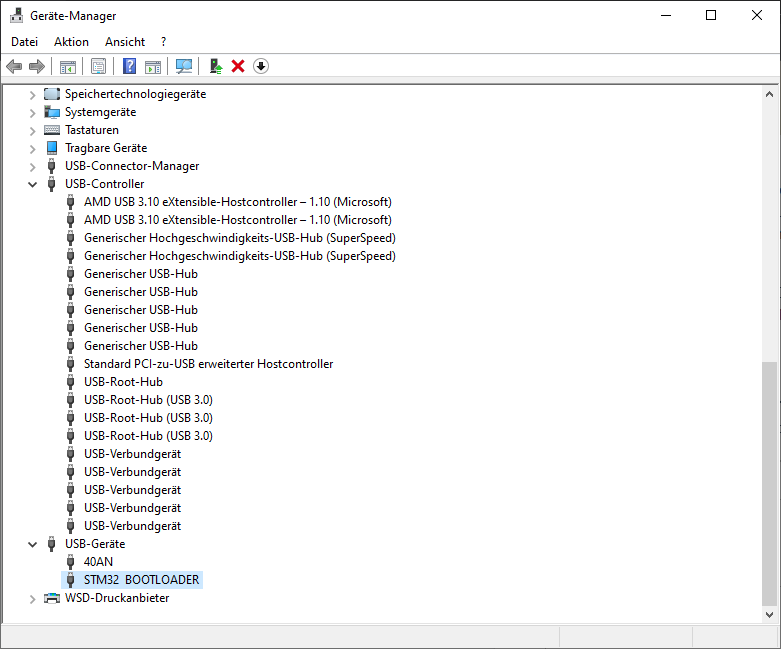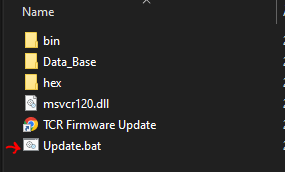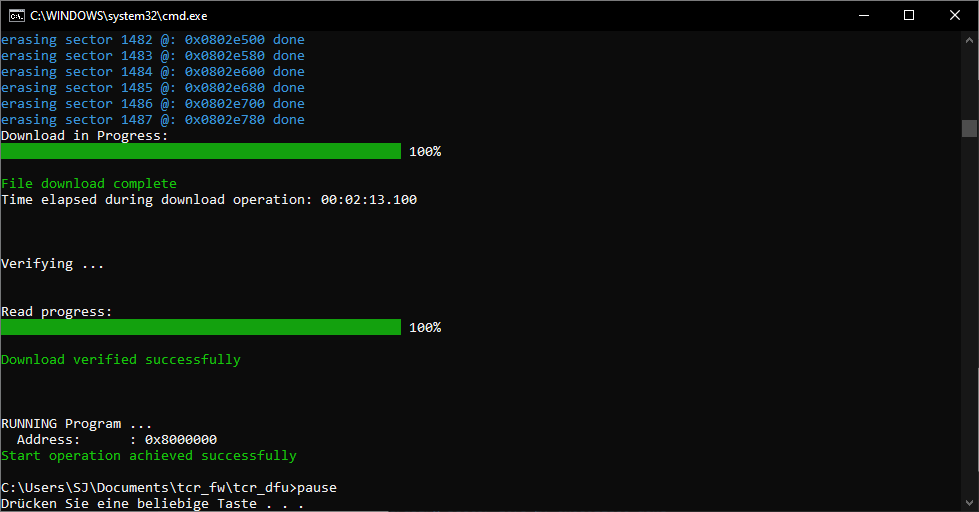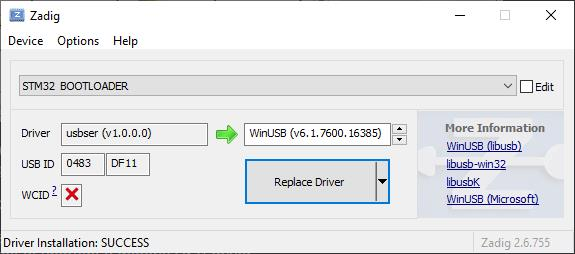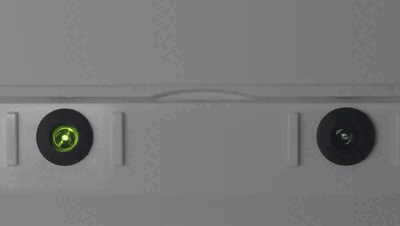TCR Device Firmware Update
This document describes the device firmware update (DFU) process for TCR devices.
WARNING
We do not recommend updating a perfectly running system.
Always check our Firmware Changelog to find out if an update will fix anything that is of any interest for you.
Preparation
To perform a firmware update you need the following:
- A Windows 10 or Windows 11 PC (Sorry, no Mac, no Linux )
- A USB to Micro-USB Cable
- The device firmware archive (Zip file with everything inside)
- A Philips screw driver to open the enclosure
Bootloader
A bootloader is a small piece of software stored in the internal boot ROM (system memory). The bootloader can be used to reprogram the device software (firmware) via USB.
The bootloader is activated by pressing an holding the BOOT button on the mainboard while switching on the power supply.
Windows 10 or Windows 11 should then automatically install a device driver (STM32 Bootloader) to communicate with the device in DFU mode.
Device Firmware Update Procedure
1. Open Device
Open the device by removing 4 screws with a Philips screwdriver. Then locate the BOOT button on the mainboard
2. Disconnect Power Sources
If you own a solar powered device, you must first disconnect the connecting cable between the solar charger board (SBX) and the radar mainboard.
3. Enter DFU mode
The bootloader gets activated by pressing and holding the BOOT button while power is applied.
The easiest way is to connect the USB cable to the device first, then press the button and plug the other end of the USB cable into an USB Port on your PC.
4. Check if in DFU Mode
Check if the device has been recognized to be ready for DFU.
Open the Windows Device Manager and search for "STM32 BOOTLOADER" or "STM Device in DFU Mode" under USB devices.
5. Start DFU
Unpack the ZIP-Archive with the firmware. Then find file Update.bat and execute it.
Update could take up to 2 minutes ...
If everything runs well you should see Start operation achieved successfully and the left LED on the device blinking.
Troubleshooting FAQ
Where can I download the newest firmware?
We do not provide the firmware files for download directly.
However, you can contact your supplier (where you purchased the device) to get the firmware archive. They can also support you with the update process.
No Device found in Device Manager. What can I do?
If Windows 10 or Windows 11 did not find an USB device at all please check the following:
- USB cable should be connected directly and not via an USB hub
- Use another USB to Micro-USB cable
- Use a quality USB to Micro-USB cable. Some USB cables used only for charging devices, are missing data wires.
- Use another USB port on your PC
- Restart the PC
Device is found in Device Manager. Why does the DFU still fail?
If Windows driver allocation fails you might re-install the driver with the Zadig tool.
Zadig is a Windows application that installs generic USB drivers, such as WinUSB, libusb-win32/libusb0.sys or libusbK, to help you access USB devices. It is also useful to uninstall broken drivers.
- Download and install Zadig.
- Start Zadig and choose Options>List All Devices to show all available USB devices
- Connect your device while holding the BOOT button (Start DFU Mode)
- Look for a device with name "STM32 BOOTLOADER" or "STM32 Device in DFU Mode"
- Select "WinUSB" and press the "Replace Driver" button. Zadig removes the installed driver and installs the generic WinUSB driver.
- Try the DFU again
Why is the left LED blinking after the update?
If the left LED is blinking fast the device has been locked due to an invalid device profile. This happens if you update from a V1.x to a V2.x firmware or if you downgrade the firmware to an older version.
See Restore Device Profile for a step-by-stop instruction in how to reset the device profile.
Disclaimer
ALL PRODUCT, PRODUCT SPECIFICATIONS AND DATA ARE SUBJECT TO CHANGE WITHOUT NOTICE TO IMPROVE RELIABILITY, FUNCTION OR DESIGN OR OTHERWISE.
PMY Systems AG, its affiliates, agents, and employees, and all persons acting on its or their behalf (collectively, "PMX"), disclaim any and all liability for any errors, inaccuracies or incompleteness contained in any datasheet or in any other disclosure relating to any product.
PMX makes no warranty, representation or guarantee regarding the suitability of the products for any particular purpose or the continuing production of any product. To the maximum extent permitted by applicable law, PMX disclaims (i) any and all liability arising out of the application or use of any product, (ii) any and all liability, including without limitation special, consequential or incidental damages, and (iii) any and all implied warranties, including warranties of fitness for particular purpose, non-infringement and merchantability.
Statements regarding the suitability of products for certain types of applications are based on PMX's knowledge of typical requirements that are often placed on Paramtric products in generic applications. Such statements are not binding statements about the suitability of products for a particular application. It is the customer's responsibility to validate that a particular product with the properties described in the product specification is suitable for use in a particular application. Parameters provided in datasheets and / or specifications may vary in different applications and performance may vary over time. All operating parameters, including typical parameters, must be validated for each customer application by the customer's technical experts. Product specifications do not expand or otherwise modify Paramtric's terms and conditions of purchase, including but not limited to the warranty expressed therein.
Hyperlinks may direct users to third-party websites. These links are provided as a convenience and for informational purposes only. Inclusion of these hyperlinks does not constitute an endorsement or an approval by PMX of any of the products, services or opinions of the corporation, organization or individual associated with the third-party website. PMX disclaims any and all liability and bears no responsibility for the accuracy, legality or content of the third-party website or for that of subsequent links.
Except as expressly indicated in writing, PMX products are not designed for use in medical, life-saving, or life-sustaining applications or for any other application in which the failure of the PMX product could result in personal injury or death. Customers using or selling PMX products not expressly indicated for use in such applications do so at their own risk. Please contact authorized PMX personnel to obtain written terms and conditions regarding products designed for such applications.
No license, express or implied, by estoppel or otherwise, to any intellectual property rights is granted by this document or by any conduct of PMX. Product names and markings noted herein may be trademarks of their respective owners