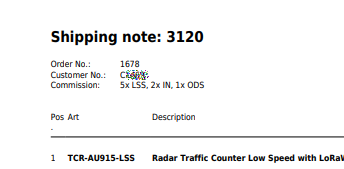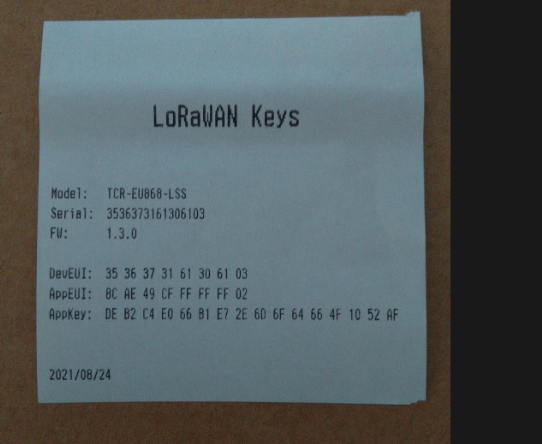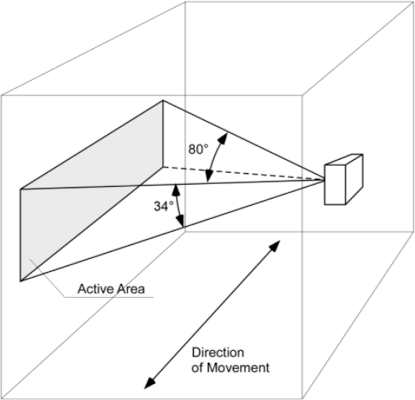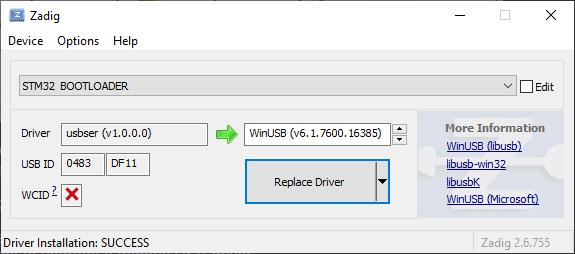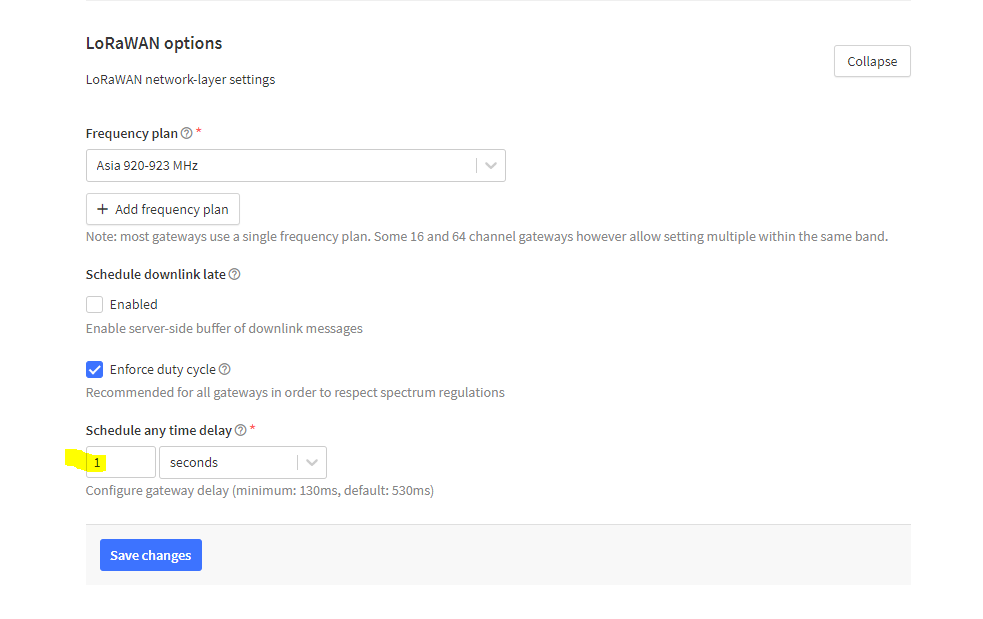PCR2 FAQ
This page contains answers to questions that have been asked by customers several times (more than once).
The page is constantly updated.
General Questions
Where can I find the latest documentation?
The newest documentation is always here.
This documentation website is the only place where you can find up-to-date technical information about our products.
We will update this content regularly to improve information and to make things simpler. So we ask you to read this information first.
Where can I get technical support?
- If you purchased the product from a Reseller or as Part of a Project please contact your Reseller or Project Partner first.
- If you purchased the product directly from Parametric use our Support Inquiry Form to contact us.
- Book a Premium Remote Support Session
Why I do not get an answer within hours?
At Parametric, customers are supported directly by a small team of engineers.
Support is provided alongside the actual engineering activities. This can take a little longer. The answers are usually target-oriented. For this reason, we cannot offer telephone support without prior appointment.
How to get technical support faster?
There is a Premium Remote Support offer.
You can book a support session directly in the calendar of the support team. An engineer will contact you at the requested time to solve your issues remotely.
This service can be paid conveniently with Paypal or Credit Cards.
This service is limited to products and services provided by Parametric. If there are problems with third-party products, services or software (including problems with Windows), we can help isolate them. There is no guarantee that every problem will be solved. In some cases an analysis or repair in our service center may be necessary.
How to become an Integration Partner?
Integration partners (Integrators) add functionality or services to a Parametric sensor and then resell it as an integrated part of a complete "turnkey" solution.
We do select our partners carefully as our support staff is limited. Therefore, we must assume a certain basic technical knowledge on the part of the integration partner.
You can apply for becoming an integrator for one or multiple LPWAN product families.
Benefits
Becoming an integrator will give you the opportunity of:
- getting access to our newest product developments
- having access to marketing material including hires images of our products
- having access to technical information and training
- having access to our project protection program (be the first and only to offer for a tender)
- creating white labeled devices (your name and contact is on the device)
- having integrator prices
Techs only
Integrators are carefully selected to represent our products and services. A qualification process ensures that our partners have the necessary technical skills to integrate, deploy and support Parametric devices.
Therefore, we must insist on the following minimum requirements:
- Technical background with at least one employee with a university technical education (please name person and degree) and a technical understanding of HF and radar technology.
- Company has implemented at least 3 projects with LPWAN technology (please describe)
- You are able to support your customers during deployment, installation and operation (1st level support). Parametric will not be able to support your customers.
Prerequisite for starting the application
If your company meets the above minimum requirements, the next steps are as follows.
- Order a device to get familiar with a particular product.
- Once you are 100% convinced of the product and see the opportunity to integrate it profitably, move on.
Application process
1. Send us an email to sales@parametric.ch with the following information:
- copy of business registration so we can check your company status
- 3 project examples
- name of technical skilled person
2. Finally we will send you the Parametric Integration Partners Agreement to sign. This contract includes a non disclosure agreement (NDA) and regulates all topics and contains product family and discount levels.
3. Welcome as a partner! We are happy to go with you. Your success is our success.
Where can I find my Customer Number for submitting a Ticket?
Customers who have purchased the devices directly from us can report problems or questions in the ticket system. For this purpose, the customer number is required. This can be found on the following documents:
- Quotation
- Shipping Note
- Invoices
The number always starts with a C, e.g. C9876
How does the return process work?
Parametric GmbH’s own products can be returned at the customer’s expense within 14 days of receipt. Excluded from the right of return are components specially ordered or manufactured for the customer (delivery items), equipment customised to the customer’s requirements, as well as software licences and 3services. In order to ensure smooth processing of returns, Parametric GmbH must be contacted in advance. For this purpose, we recommend that you submit an RMA (Return Merchandise Authorisation) request online. Parametric GmbH will provide the customer with a return address and RMA number. This address must be used for the return shipment. The return must be made within a maximum of 10 days from the date of delivery of the RMA address and the customs declaration “Return” or “Retoure”.
Parametric Analytics GmbH
RMA ____ (fill in the RMA Number we give you)
Lerchenfeldstrasse 3
9014 St. Gallen
Switzerland
Customs declaraion: “Return” or “Retoure”
Returns with full credit are possible for
- Parametric’s own product range
- Unopened original packaging
- Return registered on time
- Return within the time limit
Return with 10% deduction is possible for
- Own products from the standard range
- Opened but still original packaging
- Unit is unused and shows no signs of use
- All available accessories
- Return registered in time
- Returned in time
The return of used equipment is subject to inspection by our returns department and cannot be guaranteed. The amount of the credit will be determined after inspection by our returns department on the basis of the condition of the goods and will be notified to the customer in writing and will not exceed 80% of the purchase price. The customer may appeal the decision within 10 days and request that the goods be returned at his own expense.
When to use / note to use a PCR2?
use if,
- you need a robust and maintenance free solution
- there are no cameras allowed due to privacy regulations such as the European GSPR
- you have a LoRaWAN network
- you need outdoor people counter (go for PCR2-OD and PCR2-ODS)
- if you can ensure that people walk behind each other and not next to each other.
Because of the following reasons, PCR2 is not recommended
Occupancy in a room
If you need the exact headcount of persons entering a building or room, it’s better to go for another technology like turnstiles or cameras with face-matching technology as PCR2 is not able to count people walking in rooms side by side.
Battery powered
Many people think of LoRaWAN devices as battery-powered sensors with years of battery life. LoRaWAN data transmission is in fact very energy efficient.
Unfortunately, the integrated radar sensor needs too much energy to get a useful operating time with batteries.
Therefore, all PCR2-IN are externally powered. However, we do have solar powered devices for outdoor use.
Planning
What is LoRaWAN®?
The LoRaWAN® specification is a Low Power, Wide Area (LPWAN) networking protocol designed to wirelessly connect low energy devices to the internet in regional, national or global networks, and targets key Internet of Things (IoT) requirements such as bi-directional communication, end-to-end security, mobility and localization services. Read more...
Do I need a LoRaWAN® ?
This is a connected device (sensor). The LoRaWAN® connection is used to transmit data to a server at regular intervals having a real time coverage of the traffic situation.
Do I need to run my own LoRaWAN® ?
No.
There are professional LoRaWAN® Networks Providers with fully managed offerings including support. Ask Google to find such a provider in your area.
Should I operate my own private LoRaWAN®?
It is possible to run private LoRaWAN® networks including own LNS and Gateways. Although we do not recommend it and won't be able to support it. If there is no professional provider in your area this might be the only option to operate TCR traffic counters.
Take following advice based on our experiences:
- Use only quality LoRaWAN Gateways from famous manufacturers such as Tektelic or Kerlink.
- Use Loriot Free Community Public Server to get started. Later you can switch to Professional Offering. Loriot.io is good software. We did not see major issues so far.
- Use ThingPark®. ThingPark® Enterprise is an IoT connectivity management solution allowing to deploy a dedicated and fully controlled LoRaWAN® network for a fast use case enablement.
Can I use collaborative LoRaWAN® networks?
We do not recommend using community operated LoRaWAN® networks for professional applications. (Would you like to fly to mars with a RaspberryPI controlled rocket!?)
Why we do not recommend it?
- There is nobody you can contact except "the community".
- Coverage of community networks is not guaranteed. Gateways can be switched on or off at any time changing the whole coverage map.
- Usually these networks are based on very limited hardware.
- Limited knowledge on building wireless networks including the selection of suitable locations and antenna optimization.
Can I use The Things Network (TTN)?
Technically yes, but we do not recommended it.
The Things Network (TTN) is the free community network, that’s mainly operated by TTI on best effort.
There is a Fair Use Policy which limits the uplink airtime to 30 seconds per day (24 hours) per node and the downlink messages to 10 messages per day (24 hours) per node.
You may get support from volunteers, at the TTN forum but they cannot access the network servers to analyze or fix anything.
Due to TTN is very limited we do not recommend using it together with our products because it restricts the functional potential.
Do you provide payload decoder example code?
We have a public repository where you can download a payload decoder code examples as a starting point to write your own decoder.
How-to choose the right solar panel for PCR2?
please click here for the answer.
Configuration
How do I change the device settings?
For the initial configuration we recommend using the PPX Setup Tool.
Alternatively, the command line interface CLI can also be used. For large deployments, it would even be worthwhile to write a few Python scripts using the CLI to configure the devices automatically.
When the devices are rolled out, the settings can be changed remotely via LoRaWAN® Downlinks.
Where can I find the LoRaWAN® keys?
You find the LoRaWAN® Keys Slip on the inside of the box. This slip is printed out during the production of the device and contains device-specific data.
Can I protect the settings from unauthorized access?
Starting with PCR2 Firmware V4.1 you can lock the settings with a PIN code. See the CLI Documentation for details.
Installation
What does RTL and LTR mean?
PCR2 are bidirectional people counters that must be placed to the side of a walkway or overhead.
- RTL means from right-to-left When a person walks past the sensor coming from the right.
- LTR means from left-to-right When a person walks past the sensor coming from the left.
The directional indications are meant from the viewer's perspective towards the LEDs.
Operation
What is the counting accuracy of PCR2?
Principle of counting
PCR2 are bi-directional sensors that count people walking on a virtual line.
Accuracy considerations
If you can count people in a relatively narrow passage the accuracy is nearly 100% due to the fact persons are separated from each other.
The Radar beam is not able to look 'through persons'. So people walking in pairs (side-by-side) will be counted as one, resulting in an accuracy of 50%.
FIRMWARE UPDATE: Device is found in Device Manager. Why does the DFU still fail?
If Windows driver allocation fails you might re-install the driver with the Zadig tool.
Zadig is a Windows application that installs generic USB drivers, such as WinUSB, libusb-win32/libusb0.sys or libusbK, to help you access USB devices. It is also useful to uninstall broken drivers.
- Download and install Zadig.
- Start Zadig and choose Options>List All Devices to show all available USB devices
- Connect your device while holding the BOOT button (Start DFU Mode)
- Look for a device with name "STM32 BOOTLOADER" or "STM32 Device in DFU Mode"
- Select "WinUSB" and press the "Replace Driver" button. Zadig removes the installed driver and installs the generic WinUSB driver.
- Try the DFU again
LoRaWAN Troubleshooting
Which RSSI and SNR are considered as good for Parametric LoRaWAN devices?
RSSI and SNR must be considered to evaluate the radio link quality. You can find these levels somewhere on your LoRaWAN Network Server.
- RSSI is the received signal strength
- SNR is the signal noise rate and give indication on the ambient noise level
- Radio link can be considered has GOOD when RSSI > -115dB and SNR > -7dB
- Radio link is BAD (range limit) when RSSI <= -120 dB or SNR <= -13dB
Between this 2 cases
If RSSI is good (> -115dB) but SNR bad (<= -13dB)
It means that the environment of the gateway is very noisy. SNR must be checked during many days to be sure that the radio link is enough stable to receive all messages.
If RSSI is bad ( <=-120dB) but SNR good (> -7dB)
It means that device is probably far away from the gateway.
TTNv3: Downlinks are not received. What can I do?
If you see error messages like _Downlink transmission failed with result TOO_EARLY, your gateway may suffer from a slow internet backhaul.
You might schedule a time delay in TTN's gateway settings. The better option of course is looking for a better internet connection.
Device does not join the LoRaWAN network. What can I do?
Step 1: Check LoRaWAN Region Setting
Please check the LoRaWAN Region of your device. Connect your device via an USB Cable and open PPX. You should find the LoRaWAN Region String in the device type plate.
See Users Manual for a description on how to change the LoRaWAN Region.
Step 2: Check LoRaWAN Keys
Check if you entered the right keys by using PPX.
Step 3: Check LoRaWAN Connectivity Settings
PCR2 with Firmware V4.x.x uses the following network parameters by default:
- LoRaWAN® 1.0.3
- Class A
- OTAA
- Confirmed Uplinks
- ADR On
- LinkChecks enabled
These settings need to mach the settings on your LNS
Step 4: Check Link Quality
If your see Join Requests in your LNS but device still does not join you may have one of the following issues:
- The device is located in a very noisy area and not receiving ACK messages from the gateway. Try to displace the device or increase TX power on the gateway
-
Check Signal Quality of ACK by using the LoRaWAN Status View in PPX
-
Displace the gateway
What does DevNonce Error mean?
DevNonce is a counter starting at 0 when the end-device is initially powered up and incremented with every Join-Request. A DevNonce value SHALL never be reused for a given JoinEUI value.
If you see an error message like "DevNonce is too small" you should try the following:
1. Clear the NV Context Memory of the device
Reset the devices context memory (NVMemory) by using the CLI command lora reset
2. Reset used DevNonces
TTN V3
When using TTNv3 you will find a button Reset used DevNonces under General Settings>Join Settings
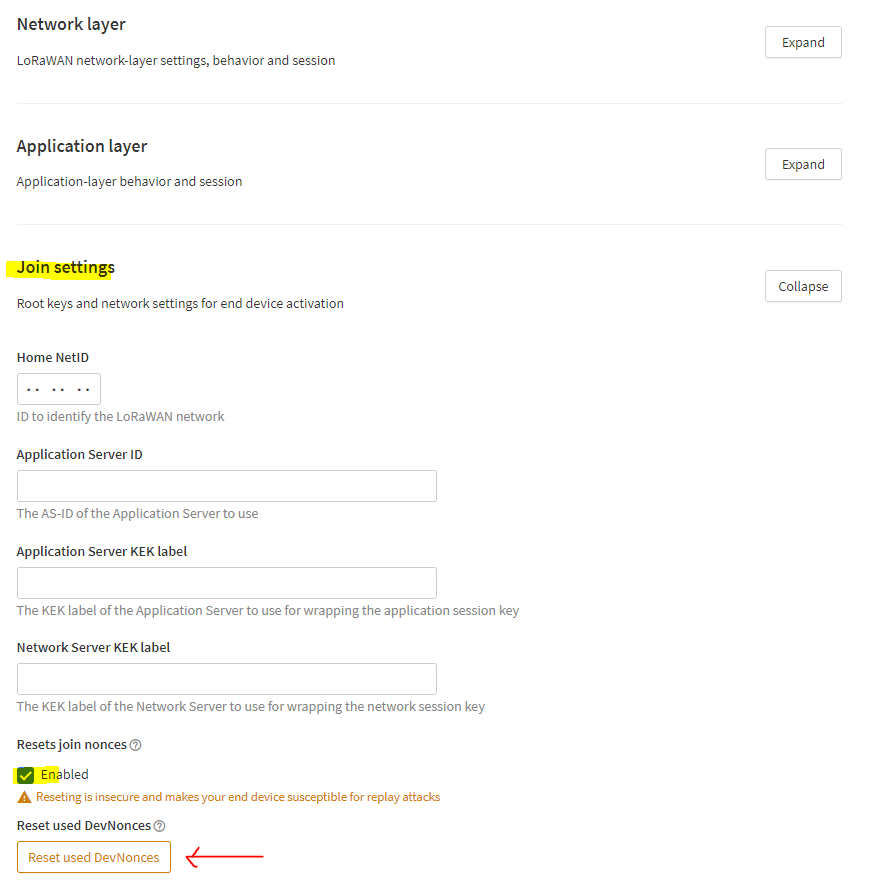 This will set the expected DevNonce counter back to zero, allowing the join procedure to start from scratch.
This will set the expected DevNonce counter back to zero, allowing the join procedure to start from scratch.
Disclaimer
ALL PRODUCT, PRODUCT SPECIFICATIONS AND DATA ARE SUBJECT TO CHANGE WITHOUT NOTICE TO IMPROVE RELIABILITY, FUNCTION OR DESIGN OR OTHERWISE.
PMY Systems AG, its affiliates, agents, and employees, and all persons acting on its or their behalf (collectively, "PMX"), disclaim any and all liability for any errors, inaccuracies or incompleteness contained in any datasheet or in any other disclosure relating to any product.
PMX makes no warranty, representation or guarantee regarding the suitability of the products for any particular purpose or the continuing production of any product. To the maximum extent permitted by applicable law, PMX disclaims (i) any and all liability arising out of the application or use of any product, (ii) any and all liability, including without limitation special, consequential or incidental damages, and (iii) any and all implied warranties, including warranties of fitness for particular purpose, non-infringement and merchantability.
Statements regarding the suitability of products for certain types of applications are based on PMX's knowledge of typical requirements that are often placed on Paramtric products in generic applications. Such statements are not binding statements about the suitability of products for a particular application. It is the customer's responsibility to validate that a particular product with the properties described in the product specification is suitable for use in a particular application. Parameters provided in datasheets and / or specifications may vary in different applications and performance may vary over time. All operating parameters, including typical parameters, must be validated for each customer application by the customer's technical experts. Product specifications do not expand or otherwise modify Paramtric's terms and conditions of purchase, including but not limited to the warranty expressed therein.
Hyperlinks may direct users to third-party websites. These links are provided as a convenience and for informational purposes only. Inclusion of these hyperlinks does not constitute an endorsement or an approval by PMX of any of the products, services or opinions of the corporation, organization or individual associated with the third-party website. PMX disclaims any and all liability and bears no responsibility for the accuracy, legality or content of the third-party website or for that of subsequent links.
Except as expressly indicated in writing, PMX products are not designed for use in medical, life-saving, or life-sustaining applications or for any other application in which the failure of the PMX product could result in personal injury or death. Customers using or selling PMX products not expressly indicated for use in such applications do so at their own risk. Please contact authorized PMX personnel to obtain written terms and conditions regarding products designed for such applications.
No license, express or implied, by estoppel or otherwise, to any intellectual property rights is granted by this document or by any conduct of PMX. Product names and markings noted herein may be trademarks of their respective owners